There are six Transact-SQL statements related to transactions:
- BEGIN TRANSACTION
- BEGIN DISTRIBUTED TRANSACTION
- COMMIT [WORK]
- ROLLBACK [WORK]
- SAVE TRANSACTION
- SET IMPLICIT_TRANSACTIONS
The BEGIN TRANSACTION statement starts the transaction. It has the following syntax:
BEGIN TRANSACTION [ {transaction_name | @trans_var }
[WITH MARK ['description']]]Code language: JavaScript (javascript)transaction_name is the name assigned to the transaction, which can be used only on the outermost pair of nested BEGIN TRANSACTION/COMMIT or BEGIN TRANSACTION/ROLLBACK statements. @trans_var is the name of a user-defined variable containing a valid transaction name. The WITH MARK option specifies that the transaction is to be marked in the log. description is a string that describes the mark. If WITH MARK is used, a transaction name must be specified. (For more information on transaction log marking for recovery, see Chapter “Backup, Recovery, and System Availability”.)
The BEGIN DISTRIBUTED TRANSACTION statement specifies the start of a distributed transaction managed by the Microsoft Distributed Transaction Coordinator (MS DTC). A distributed transaction is one that involves databases on more than one server. For this reason, there is a need for a coordinator that will coordinate execution of statements on all involved servers. The server executing the BEGIN DISTRIBUTED TRANSACTION statement is the transaction coordinator and therefore controls the completion of the distributed transaction. (See Chapter “Data Replication” for a discussion of distributed transactions.)
The COMMIT WORK statement successfully ends the transaction started with the BEGIN TRANSACTION statement. This means that all modifications made by the transaction are stored on the disk. The COMMIT WORK statement is a standardized SQL statement. (The WORK clause is optional.)
In contrast to the COMMIT statement, the ROLLBACK WORK statement reports an unsuccessful end of the transaction. Programmers use this statement if they assume that the database might be in an inconsistent state. In this case, all executed modification operations within the transaction are rolled back. The ROLLBACK WORK statement is a standardized SQL statement. (The WORK clause is optional.)
A savepoint marks a specified point within the transaction so that all updates that follow can be canceled without canceling the entire transaction. (To cancel an entire transaction, use the ROLLBACK statement.)
Example 13.2 shows the use of the SAVE TRANSACTION statement.
BEGIN TRANSACTION;
INSERT INTO department (dept_no, dept_name)
VALUES ('d4', 'Sales');
SAVE TRANSACTION a;
INSERT INTO department (dept_no, dept_name)
VALUES ('d5', 'Research');
SAVE TRANSACTION b;
INSERT INTO department (dept_no, dept_name)
VALUES ('d6', 'Management');
ROLLBACK TRANSACTION b;
INSERT INTO department (dept_no, dept_name)
VALUES ('d7', 'Support');
ROLLBACK TRANSACTION a;
COMMIT TRANSACTION;Code language: JavaScript (javascript)The only statement in Example 13.2 that is executed is the first INSERT statement. The third INSERT statement is rolled back by the ROLLBACK b statement, while the other two INSERT statements are rolled back by the ROLLBACK a statement.
As you already know, each Transact-SQL statement always belongs either implicitly or explicitly to a transaction. The Database Engine provides implicit transactions for compliance with the SQL standard. When a session operates in the implicit transaction mode, selected statements implicitly issue the BEGIN TRANSACTION statement. This means that you do nothing to start an implicit transaction. However, the end of each implicit transaction must be explicitly committed or rolled back using the COMMIT or ROLLBACK statement. (If you do not explicitly commit the transaction, the transaction and all the data changes it contains are rolled back when the user disconnects.)
To enable an implicit transaction, you have to enable the IMPLICIT_TRANSACTIONS clause of the SET statement. This statement sets the implicit transaction mode for the current session. When a connection is in the implicit transaction mode and the connection is not currently in a transaction, executing any of the following statements starts a transaction:
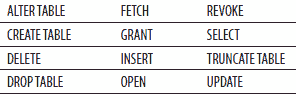
In other words, if you have a sequence of statements from the preceding list, each statement will represent a single transaction.
The beginning of an explicit transaction is marked with the BEGIN TRANSACTION statement. The end of an explicit transaction is marked with the COMMIT or ROLLBACK statement. Explicit transactions can be nested. In this case, each pair of statements BEGIN TRANSACTION/COMMIT or BEGIN TRANSACTION/ROLLBACK is used inside one or more such pairs. (The nested transactions are usually used in stored procedures, which themselves contain transactions and are invoked inside another transaction.) The global variable @@trancount contains the number of active transactions for the current user.
BEGIN TRANSACTION, COMMIT, and ROLLBACK can be specified using a name assigned to the transaction. (The named ROLLBACK statement corresponds either to a named transaction or to the SAVE TRANSACTION statement with the same name.) You can use a named transaction only in the outermost statement pair of nested BEGIN TRANSACTION/COMMIT or BEGIN TRANSACTION/ROLLBACK statements.
Transaction Log
Relational database systems keep a record of each change they make to the database during a transaction. This is necessary in case an error occurs during the execution of the transaction. In this situation, all previously executed statements within the transaction have to be rolled back. As soon as the system detects the error, it uses the stored records to return the database to the consistent state that existed before the transaction was started.
The Database Engine keeps all stored records, in particular the before and after values, in one or more files called the transaction log. Each database has its own transaction log. Thus, if it is necessary to roll back one or more modification operations executed on the tables of the current database, the Database Engine uses the entries in the transaction log to restore the values of columns that the database had before the transaction was started.
The transaction log is used to roll back or restore a transaction. If an error occurs and the transaction does not completely execute, the system uses all existing before values from the transaction log (called before images) to roll back all modifications since the start of the transaction. The process in which before images from the transaction log are used to roll back all modifications is called the undo activity.
Transaction logs also store after images. After images are modified values, which are used to roll forward all modifications since the start of the transaction. This process is called the redo activity and is applied during recovery of a database. (For further details concerning transaction logs and recovery, see Chapter “Backup, Recovery, and System Availability”.)
Every entry written into the log is uniquely identified using the log sequence number (LSN). All log entries that are part of the particular transaction are linked together, so that all parts of a transaction can be located for undo and redo activities.
