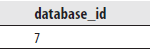This chapter first covers two of the most important tasks related to system administration: backup and recovery. Backup refers to the process of making copies of the database(s) and/or transaction logs to separate media that can later be used for … [Read more...] about Reasons for Data Loss
Backup, Recovery, and System Availability
Introduction to Database Backup Methods
Database backup is the process of dumping data (from a database, a transaction log, or a file) into backup devices that the system creates and maintains. A backup device can be a disk file or a tape. The Database Engine provides both static and … [Read more...] about Introduction to Database Backup Methods
Database Backup Using Transact-SQL Statements
You can perform backup operations using the following:Transact-SQL statementsSQL Server Management StudioAll types of backup operations can be executed using two Transact-SQL statements:BACKUP DATABASEBACKUP LOGBefore these two … [Read more...] about Database Backup Using Transact-SQL Statements
Database Backup Using SQL Server Management Studio
Before you can perform a database or transaction log backup, you must specify (or create) backup devices. SQL Server Management Studio allows you to create disk devices and tape devices in a similar manner. In both cases, expand the server, expand … [Read more...] about Database Backup Using SQL Server Management Studio
Determining Which Databases to Back Up
The following databases should be backed up regularly:The master databaseAll production databasesBacking Up the master DatabaseThe master database is the most important system database because it contains information about all of the … [Read more...] about Determining Which Databases to Back Up
Performing Database Recovery – Automatic, Manual
Whenever a transaction is submitted for execution, the Database Engine is responsible either for executing the transaction completely and recording its changes permanently in the database or for guaranteeing that the transaction has no effect at all … [Read more...] about Performing Database Recovery – Automatic, Manual
Making Sure Backup is Set Ready for Recovery
After executing the BACKUP statement, the selected device (tape or disk) contains all data of the object you chose to back up. The stored data is called a backup set. Before you start a recovery process, you should be sure thatThe backup set … [Read more...] about Making Sure Backup is Set Ready for Recovery
Restoring Databases and Logs Using Transact-SQL Statements
All restore operations can be executed using two Transact-SQL statements:RESTORE DATABASERESTORE LOGThe RESTORE DATABASE statement is used to perform the restore process for a database. The general syntax of this statement isdb_name is … [Read more...] about Restoring Databases and Logs Using Transact-SQL Statements
Restoring Databases and Logs Using Management Studio
To restore a database from a full database backup, expand the server, choose Databases, right-click the database, and choose Tasks | Restore | Database. The Restore Database dialog box appears (see Figure 16-4). On the General page, select databases … [Read more...] about Restoring Databases and Logs Using Management Studio
Restoring the master and System Databases
The corruption of the master system database can be devastating for the whole system because it comprises all system tables that are necessary to work with the database system. The restore process for the master database is quite different from the … [Read more...] about Restoring the master and System Databases
Recovery Models (Full, Bulk Logged, Simple)
A recovery model allows you to control to what extent you are ready to risk losing committed transactions if a database is damaged. It also determines the speed and size of your transaction log backups. Additionally, the choice of a recovery model … [Read more...] about Recovery Models (Full, Bulk Logged, Simple)
System Availability – Using a Standby Server
Ensuring the availability of your database system and databases is one of the most important issues today. There are several techniques that you can use to ensure their availability, which can be divided in two groups: those that are components of … [Read more...] about System Availability – Using a Standby Server
System Availability – Using RAID Technology
RAID (redundant array of inexpensive disks) is a special disk configuration in which multiple disk drives build a single logical unit. This process allows files to span multiple disk devices. RAID technology provides improved reliability at the cost … [Read more...] about System Availability – Using RAID Technology
Database Mirroring, Failover Clustering, Log Shipping
Database MirroringAs you already know, mirroring can be supported through hardware or software. The advantage of the software support for mirroring is that it can be configured to mirror disk partitions, while the hardware solutions are usually … [Read more...] about Database Mirroring, Failover Clustering, Log Shipping
High-Availability and Disaster Recovery (HADR)
Database mirroring as a technique to achieve high availability has several drawbacks:Read-only queries cannot by executed against the mirror. The technique can be applied only on two instances of SQL Server. The technique mirrors only the objects … [Read more...] about High-Availability and Disaster Recovery (HADR)
Maintenance Plan Wizard
The Maintenance Plan Wizard provides you with the set of basic tasks needed to maintain a database. It ensures that your database performs well, is regularly backed up, and is free of inconsistencies.Note - To create or manage maintenance plans, … [Read more...] about Maintenance Plan Wizard